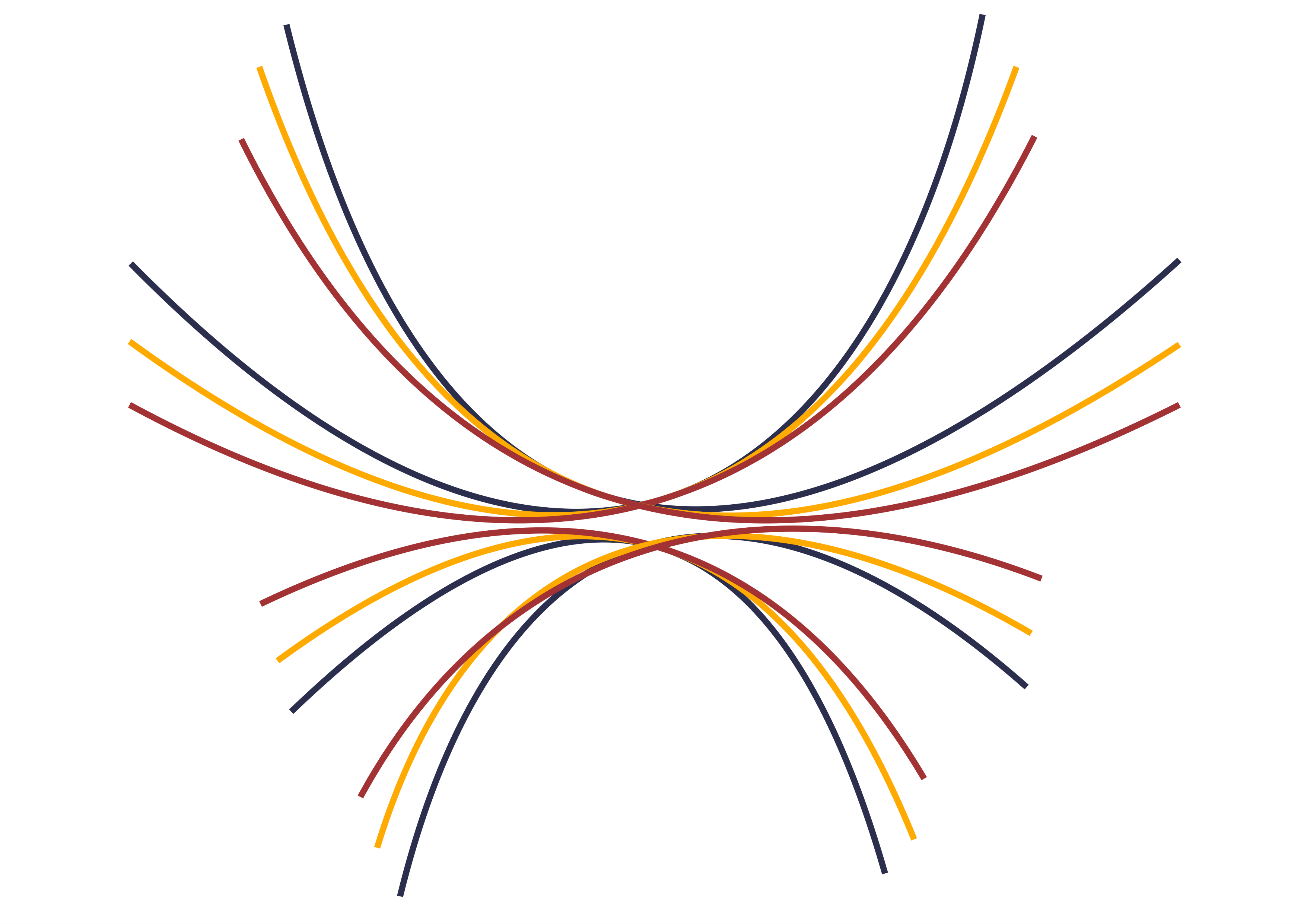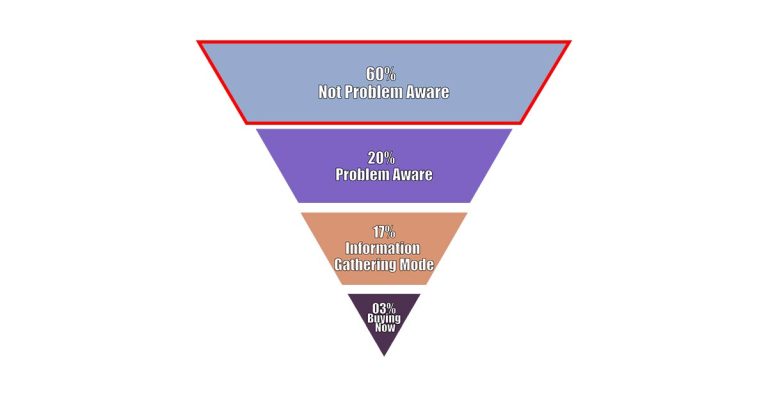How to Create a Digitalize Product Catalog for eCommerce?
This isn’t just a Guidance. it’s your passport to crafting a digital catalog that resonates with your audience on a deeper level. Each step is infused with expertise and insights, propelling you towards not just a catalog, but a captivating experience.
Are you ready to journey into the world of digital catalogs armed with a roadmap for success? Let’s elevate your products from the mundane to the extraordinary. This Guidance is your stepping stone to a digital catalog that makes waves.
Let’s see Step by Step How to Develop an Advanced Digitalized Product Catalog. If you follow all the steps of this guidance, you can create a Completed product catalog and boost your product sales within the short term.
Before we move on to the set of instructions, take a moment to consider these related questions. Make sure you understand:
Why is it a good idea to use a digital product catalog?
How do I make a catalog for my products?
What information should I have in my product catalog?
If you need a Digital Service Catalog Guide : ” What is the service catalog process? The Ultimate Guide.”
Step 01: Clear Product Title
- Be Descriptive: Ensure the title accurately describes the product’s main features, purpose, or benefits. Use keywords that customers might use when searching for such a product.
- Highlight Key Features: Include one or two key features that make the product stand out. This gives potential buyers a quick idea of what the product offers.
- Use Action Words: Incorporate action verbs or words that evoke a sense of action or improvement. For example, “Enhanced Performance Wireless Headphones.
- Keep It Concise: Aim for a title that’s succinct and easy to read. Avoid unnecessary jargon or overly technical terms.
- Include Brand Name: If your brand is well-known and relevant to the product, include it in the title for brand recognition.
- Consider Target Audience: Think about the needs and preferences of your target audience. Tailor the title to resonate with them.
- Use Numbers: Incorporate numbers to convey specific quantities, sizes, or versions. For example, “10-Inch Full HD Tablet.” [Optional]
- Avoid Ambiguity: Ensure the title clearly indicates what the product is the product item.
- Keyword Optimization: Use relevant keywords that potential customers might use when searching for similar products online.
- Use Title Case: Capitalize the first letter of each major word in the title for readability and professionalism.
- Prioritize Important Information: Place the most important and impactful information at the beginning of the title to grab attention..
Examples of Clear and Compelling Product Titles :
“Wireless Noise-Canceling Headphones – Immersive Sound and Comfort”
“Smart Home Security Camera – 1080p HD Video and Mobile App Control”
“Digital Marketing Mastery Course – Boost Your Online Presence”
To enhance the efficiency of this initial step, certain processes need to be carried out. Pay close attention to these factors for better results.
1.Competitor Analysis:
Research your competitors’ products in the same niche. This can give you insights into what keywords they are targeting and how they are positioning their products. Look at their product titles, descriptions, and images to understand their strategies.
2.Identify Target Audience:
Clearly define your target audience. Understand their preferences, needs, and pain points. This will guide your choice of keywords and help you create more appealing product descriptions.
3. Keyword Research:
Use keyword research tools like Google Keyword Planner, SEMrush, Ahrefs, or Ubersuggest to identify relevant keywords related to your product. Look for high-volume, low-competition keywords that accurately describe your product.
Step 02: Compelling Product Images
- High Quality: Use high-resolution images that are sharp and clear. Avoid pixelation or blurriness, as this can deter customers.
- Consistent Style: Maintain a consistent style throughout your images. This helps create a cohesive look for your catalog and reinforces your brand identity
- Good Lighting: Ensure proper lighting to avoid shadows or harsh highlights. Natural light or diffused artificial light can provide a soft, even illumination.
- Clean Background: Use a clean, uncluttered background that doesn’t distract from the product itself. Consider using a plain white or neutral backdrop.
- Multiple Angles: Include images from various angles to give customers a comprehensive view of the product. Front, back, sides, and close-ups can all be helpful.
- Zoom-able Images: If your catalog is digital, provide the option for customers to zoom in on the image to see finer details.
- Lifestyle Shots: Show the product in real-life contexts to help customers visualize how it would fit into their lives. This can evoke emotions and desires.
- Product in Use: Display the product being used or demonstrated to illustrate its functionality. This can help customers understand how it works.
- Info-graphics: Use visuals such as info-graphics to highlight key features or specifications in an engaging and easy-to-understand format.
- Color Accuracy: Accurately represent the product’s colors. Ensure that the colors in the images match the actual product as closely as possible.
- Human Connection: For products like apparel or accessories, include images with models wearing or using the items. This helps customers envision themselves using the product.
- Unique Perspectives: Experiment with creative angles and perspectives that show the product in an interesting and novel way.
- Contrasting Elements: Use contrasting colors or textures to make the product stand out against the background.
- Contextual Props: Integrate complementary props that enhance the product’s story or utility, adding context without overwhelming the main focus.
- Brand Identity: Incorporate your brand’s visual elements, such as logo placement or color schemes, to reinforce brand recognition.
- Negative Space: Leave some empty space around the product to prevent the image from feeling crowded and to draw attention to the product itself.
- Editing and Retouching: Edit images to enhance color, contrast, and sharpness. Avoid over-editing, which can lead to unrealistic representations.
- Product Details: Capture any intricate details, textures, or unique features that set your product apart.
- Keyword Optimization: Include relevant keywords to image properties that potential customers might use to search for similar products online.
You have several options to craft a successful product images.
Photography:
- Studio Photography: High-quality product images are captured in a controlled studio environment with professional lighting and equipment. This is ideal for showcasing product details and creating a consistent look.
Virtual Rendering:
- 3D Rendering: If you’re selling digital or customizable products, 3D rendering can create detailed, lifelike images. It’s especially useful for products that don’t physically exist yet. Also, This will best investment. You can use this model file set to all kind of marketing campaigns of your product.
Smartphone Photography:
- Smartphone Photography: With advancements in smartphone camera technology, you can capture decent product images using your phone. However, this approach might not yield professional results compared to studio photography.
Outsourcing:
- Freelancers and Agencies: There are freelancers and creative agencies that specialize in product photography and image editing. They can provide a range of services tailored to your needs.
Step 03: Descriptive Product Description
- Start with a Hook: Begin with a compelling opening sentence that grabs the reader’s attention and generates curiosity about the product.
- Highlight the Benefits: Focus on how the product solves a problem or fulfills a need for the customer. Emphasize the benefits they will experience.
- Address Pain Points: Identify the pain points your product addresses and explain how it offers a solution or improvement.
- Use Clear Language: Write in simple, concise language that is easy for a wide audience to understand. Avoid jargon or technical terms that might confuse readers.
- Feature-Driven Approach: Detail the product’s key features and functionalities. Explain how each feature contributes to the overall value.
- Tell a Story: Craft a narrative around the product. Describe scenarios or situations where the product shines, helping customers visualize its use in their own lives.
- Provide Specifications: Include relevant technical specifications, dimensions, materials, and any other specific details that matter to customers.
- Use Bullet Points: Use bullet points to break down information, making it easy to scan and digest. Bullet points can highlight key features, benefits, and specifications.
- Answer Common Questions: Address potential customer questions in the description. What do customers frequently ask about the product?
- Include Social Proof: Incorporate snippets of customer testimonials or reviews to provide credibility and build trust.
- Provide Use Cases: Describe various ways the product can be used or scenarios in which it shines. This helps customers envision its practicality.
- Show Value for Money: Explain how the product offers value for its price. Compare its benefits to the investment customers are making.
- Use Power Words: Incorporate powerful adjectives and action verbs that create vivid imagery and resonate with readers.
- Create Scanable Content: Break up the description into short paragraphs and sections for easy scanning. Online readers often skim content.
- Avoid Hyperbole: While enthusiasm is important, avoid exaggerated claims that could lead to skepticism. Focus on authenticity.
- Add a Call to Action: Encourage readers to take the next step, such as exploring more details, adding the product to their cart, or contacting you for more information.
- Keyword Optimization: Include relevant keywords that potential customers might use to search for similar products online.
- Proofread and Edit: Ensure your description is free of grammatical errors and typos. A polished description reflects professionalism.
Here are five major points you should consider when evaluating the quality of your product description:
Relevance and Clarity, Engagement and Persuasion, Unique Selling Proposition (USP), Benefits-Oriented, Call-to-Action (CTA)
Furthermore, consider engaging in discussions with experts. This approach can significantly enhance your product descriptions, serving as a key factor in boosting your product sales. Also, you can see perfect examples.
Step 04: Price and Offers
- Display Prominently: Place the price and any ongoing offers in a prominent location within the product listing, such as near the product image or title.
- Clear Currency Symbols: Clearly indicate the currency in which the price is listed to avoid confusion for international customers.
- Discount Percentage: If applicable, highlight the percentage of discount being offered. For example, “Save 25%!”
- Strike-Through Pricing: If there’s a discount, consider displaying the original price with a strike-through alongside the discounted price to show the value of the offer.
- Limited-Time Offers: If the offer is time-sensitive, clearly state the duration of the promotion. For example, “Sale ends on [date].”
- Bundle Savings: If you offer package deals or bundles, communicate the total value of the bundle and the savings customers will receive.
- Bulk Purchase Discounts: If applicable, mention discounts for purchasing multiple quantities of the same product.
- Membership or Loyalty Discounts: If you have a loyalty program or membership benefits, explain how customers can access special pricing.
- Free Shipping: If there’s free shipping included, highlight this benefit prominently. If there’s a minimum purchase threshold for free shipping, communicate it clearly.
- Combo Offers: If purchasing multiple items together offers additional savings, emphasize this combo offer.
- Upgrades and Add-ons: Explain how customers can add complementary items or upgrades to their purchase for an enhanced experience.
- Customization Costs: If customization options are available, clearly indicate any additional costs associated with them.
- Cross-Selling Deals: If a product purchase unlocks a special discount on another related product, make this known.
- Package Levels: If you offer tiered packages with different levels of service or features, present the options clearly with their respective prices.
- Conditional Offers: If offers are conditional on specific actions, such as signing up for a newsletter, provide clear instructions on how to avail the offer.
- Guaranteed Lowest Price: If you offer a price-match guarantee, communicate this along with the process for customers to claim it.
- Include Additional Value: Alongside the price, highlight any extra value customers receive, such as warranties, freebies, or additional services.
- CTA for Action: Include a call to action (CTA) that encourages customers to take advantage of the offer, such as “Shop Now” or “Get the Deal.”
Here are five major points you should consider when evaluating the quality of your product description:
Relevance and Clarity, Engagement and Persuasion, Unique Selling Proposition (USP), Benefits-Oriented, Call-to-Action (CTA)
Furthermore, consider engaging in discussions with experts. This approach can significantly enhance your product descriptions, serving as a key factor in boosting your product sales. Also, you can see perfect examples.
Step 05: Availability and Stock Information
- Inventory Management System: Use an inventory management system to track product availability in real-time. This system should be integrated with your digital catalog to ensure accurate updates.
- Update in Real Time: Ensure that your catalog reflects real-time inventory levels. If a product becomes unavailable due to low stock, it should be indicated immediately
- Use Clear Indicators: Clearly communicate the availability status of each product. Common indicators include “In Stock,” “Out of Stock,” “Low Stock,” or “Pre-Order.”
- Quantity Information: If applicable, display the actual quantity of available items. For instance, “Only 5 left in stock.”
- Estimated Restocking Dates: If a product is out of stock but will be restocked, provide an estimated restocking date to manage customer expectations.
- Availability Filters: Allow customers to filter products based on their availability status, so they can focus on products that are in stock.
- Dynamic Notifications: Implement dynamic notifications that update in real time as customers interact with the catalog. For example, “This product was just added to your cart, but there’s only 1 left!”
- Out-of-Stock Alerts: Offer customers the option to sign up for alerts when an out-of-stock product becomes available again.
- Clear Communication: Clearly explain any availability limitations or reasons for low stock. This can prevent customer disappointment.
- Limited-Edition Products: If you have limited-edition products or items that are only available for a short time, clearly state this in the description.
- Pre-Order Information: If customers can pre-order products that are not yet in stock, clearly communicate the estimated shipping or availability date.
- Avoid Overbooking: Ensure that your inventory system prevents overbooking and accurately tracks available quantities.
- Display Date of Availability: If you have a specific date when a product will be available for purchase, display that information prominently.
- Regularly Update: Regularly update the availability information as stock levels change. Nothing frustrates customers more than discovering a product they want is actually out of stock after they’ve gone through the checkout process.
- Integration with Sales Channels: If you sell on multiple platforms, make sure your inventory is synchronized across all channels to avoid overselling.
- Custom Messaging: Consider custom messaging for different availability statuses. For instance, “Hurry, limited stock!” or “Back in stock soon!”
- Dynamic Catalogs: If using dynamic catalogs, ensure that availability information updates seamlessly when customers interact with the catalog.
Step 06: Technical Specifications
- Create a Dedicated Section: Reserve a specific section within the product listing for technical specifications. This makes it easy for customers to locate and understand this information.
- Use Clear Headings: Use clear and descriptive headings to organize different technical aspects of the product, such as “Dimensions,” “Performance,” “Compatibility,” etc.
- Bullet Points: Present specifications in bullet-point format. This helps break down information into easily digestible chunks and makes it scannable.
- Consistency: Ensure a consistent format for presenting specifications across different product listings. This helps customers familiarize themselves with the layout.
- Include Key Specifications: List the most important specifications relevant to the product’s functionality and use. Focus on what matters most to your target audience
- Prioritize Information: Place the most critical specifications at the top of the list. Consider what aspects customers would look for first when evaluating a product.
- Use Industry Terminology: Use technical terms and industry jargon that your target audience is familiar with. However, provide explanations for any complex terms.
- Units of Measurement: Clearly indicate the units of measurement for each specification (e.g., inches, pounds, gigabytes, etc.).
- Clear Communication: Clearly explain any availability limitations or reasons for low stock. This can prevent customer disappointment.
- Visual Aids: If applicable, include diagrams, images, or charts to visually represent complex technical specifications.
- Comparative Details: If possible, provide comparative specifications with similar products in your catalog. This helps customers make informed comparisons.
- Expandable Sections: If there are numerous technical specifications, consider using expandable sections that customers can click on to reveal more details.
- Interactive Features: If your digital catalog supports it, use interactive elements like tabs or accordion-style sections for different categories of technical specifications.
- Additional Information: For certain specifications that require more context, provide additional information or explanations.
- Warranties or Certifications: If the product comes with specific warranties or certifications, include this information in the technical specifications.
- Accessibility: Ensure that the text is easy to read and accessible, especially for customers who use screen readers or assistive technologies.
- Link to Further Resources: If more detailed technical documents or manuals are available, provide links where customers can access this information.
- Testimonials or Use Cases: If certain technical specifications enhance the user experience, provide examples of how customers benefit from them.
- Keep It Updated: Regularly update technical specifications as product models evolve or new versions are released.
- Mobile-Friendly Design: Ensure that technical specifications are easily readable and accessible on mobile devices.
- Feedback Loop: Encourage customers to provide feedback on the clarity and usefulness of the technical specifications, and make improvements accordingly.
Step 07: Key Features and Benefits
- Create a Features and Benefits Section: Designate a dedicated section within the product listing for showcasing the key features and benefits.
- Concise Bulleted Lists: Use bullet points to present features and benefits in a concise and scannable format. This makes it easy for customers to quickly grasp the information.
- Headings and Subheadings: Organize features and benefits under clear headings and subheadings to enhance readability.
- Prioritize Information: List the most impactful features and benefits first. Highlight those that directly address customer needs or pain points.
- Customer-Centric Language: Frame features and benefits using customer-centric language. Focus on how the product enhances their lives or solves their problems.
- Use Action-Oriented Language: Use action verbs to describe the benefits and the positive outcomes customers can expect.
- Highlight Solutions: Emphasize how each feature addresses specific challenges or needs that customers might have.
- Visual Representation: If possible, use icons, images, or diagrams to visually represent each key feature. Visual aids can enhance understanding.
- Use Real-Life Examples: Provide practical examples or scenarios to illustrate how the product’s features translate into real benefits.
- Comparative Advantage: If your product has features that set it apart from competitors, highlight these differentiators.
- Customer Testimonials: Incorporate customer quotes or testimonials that highlight how specific features or benefits positively impacted their experience.
- Interactive Elements: If your digital catalog supports it, use interactive elements like tabs or expandable sections for each feature and its corresponding benefit.
- Emphasize Transformation: Describe how using the product can result in a transformation or improvement in the customer’s life or work.
- Quantifiable Outcomes: Whenever possible, provide quantifiable outcomes or statistics that demonstrate the positive effects of using the product.
- Target Audience Relevance: Tailor the presentation of features and benefits to match the needs and preferences of your target audience.
- Mobile-Friendly Design: Ensure that the features and benefits section is easy to read and navigate on mobile devices.
- Avoid Overwhelming: While it’s important to highlight key features, avoid overwhelming customers with an exhaustive list. Focus on the most impactful aspects.
- Scarcity or Uniqueness: If a feature or benefit is unique to your product or available for a limited time, make sure to communicate this effectively.
- Personalization and Customization: If your product offers personalization or customization options, explain how customers can tailor the product to their preferences.
- Feedback and Iteration: Continuously gather feedback from customers about the effectiveness of the features and benefits section and make improvements as needed.
Create an impeccable online product catalog with ease using this comprehensive checklist. Elevate your future promotional efforts and supercharge all your marketing campaigns with a catalog tailored to perfection. By following this guide, you'll not only attract substantial traffic to your catalog but also witness a significant surge in sales. Your pathway to a highly effective and profitable product showcase starts here.