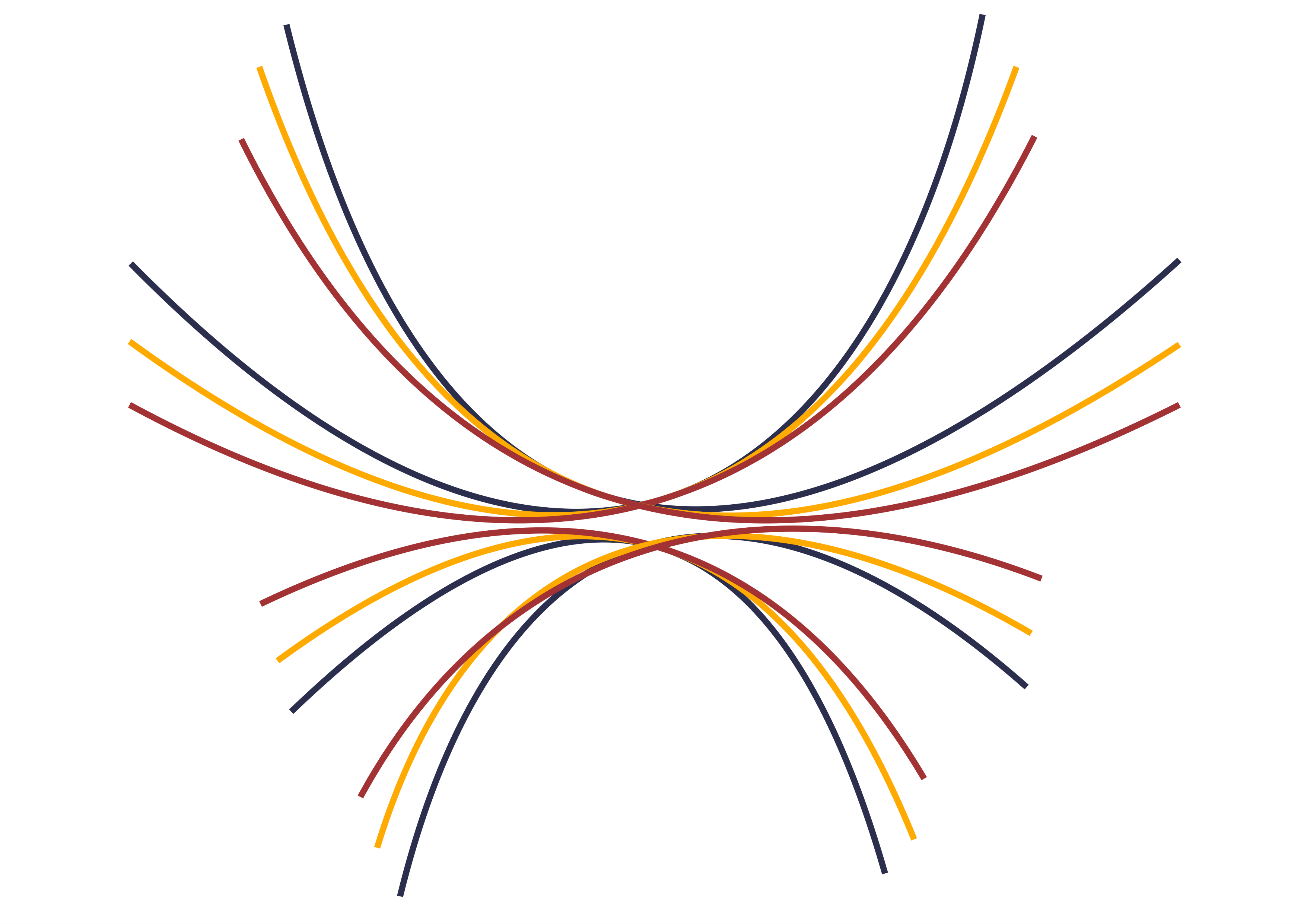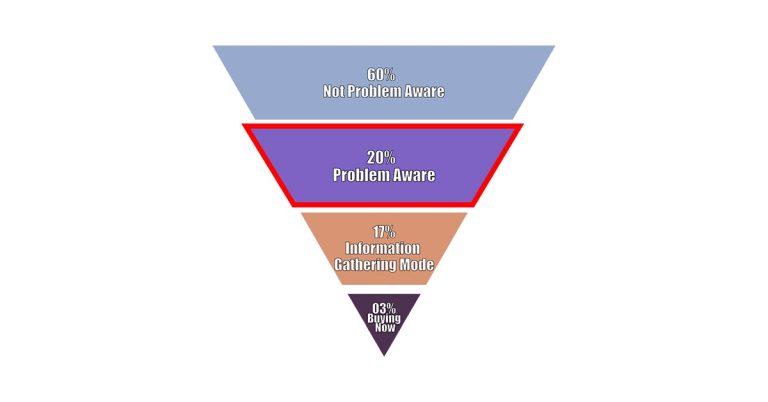What is the service catalog process? The Ultimate Guide.
The Ultimate Guide to Launching an Exceptional Digital Service Catalog
In today’s bustling digital marketplace, competition is fierce, and your services can’t settle for a passive online presence. They deserve an engaging platform that seamlessly showcases their value. Enter the meticulously planned and expertly executed digital service catalog.
Imagine a realm where you effortlessly explore services with a few clicks. Envision a platform that informs and captivates, turning visitors into loyal customers. This isn’t achieved with mere casual effort—it demands a strategic and holistic approach. And here’s where your journey gets easier—our comprehensive checklist is your trusted guide.
Step 01 : Clear and Descriptive Title
- Keep it Clear: Make the title easy to understand. Use simple words that clearly tell about the service.
- Include Keywords: Use words people might search for when looking for services like yours.
- Be Specific: Describe exactly what the service does. Avoid vague titles that confuse people.
- Show the Value: Explain what’s unique or helpful about the service. Let people know why it’s worth trying.
- Solve a Problem: Talk about a problem the service can fix. This helps people see if it’s what they need.
- No Fancy Words: Stay away from complicated words or terms people might not know.
- Use Action Words: Pick words that show what the service can do.
- Match Your Style: The title should sound like your brand and what it stands for.
- Keep it Short: Make the title brief, but still say enough.
- Be Honest: Don’t use big words to make it sound better than it is.
- Highlight Features: If the service has cool things about it, put them in the title.
- Know Your Audience: Use words that matter to the people you want to help.
- Numbers Work: If it makes sense, say how much the service can do (like “Save 30% Time”).
- Talk Results: Tell about what people get after using the service (like “Clearer Skin in 4 Weeks”)..
- Use Emotion: Pick words that make people feel what the service is like.
- Ask Questions: If it fits, turn the title into a question (like “Need Tax Help? Try Our Expert Service”).
- Keep it the Same: If you offer different services, use a similar style for all the titles.
- Test It: Try different titles to see what people like.
- Get Feedback: Ask others what they think of the title, like friends or customers.
- Update It: If the service changes, make sure the title stays right.
Absolutely, here are five product title examples based on the provided guidance:
- Easy Tax Expert Advisory: Your Solution for Stress-Free Tax Planning.
- Quick Glow Skincare: Achieve Clearer Skin in Just 4 Weeks
- TimeSaver Task Manager: Save 30% More Time with Our Efficient Tool
- Cosmic Fitness Personal Trainer: Get Fit and Confident with Tailored Workouts
Step 02 : Benefits and Value
- Highlight the specific benefits and value that customers will receive from choosing the service package. Explain how it addresses their needs or solves their problems.
Certainly, here’s a product description example based on the provided guidance:
- Original Description: “Discover the power of our all-in-one marketing solution. Our comprehensive package includes social media management, email campaigns, and analytics. Maximize your reach, engage your audience, and track your success.”
- Simplified Description with Keyword “Digital Service Catalog”: “Explore the benefits of our complete marketing package. You’ll find social media handling, email campaigns, and insights – all in one place. Reach more, connect better, and monitor your achievements with ease.”
Step 03 : Pricing and Plans
- Clearly present the pricing structure for different service packages, along with what each package includes. Offer options that cater to different customer preferences.
Step 04 : Duration or Time-frame
- Specify the duration of the service package or the time it will take to complete. This helps customers plan and manage their expectations.
Step 05 : Features and Deliverables
- List the features, deliverables, and outcomes that customers can expect to receive when they purchase the service package.
Step 06 : Client Testimonials
- Include testimonials or case studies from satisfied clients who have used the same service package. This provides social proof of the package’s effectiveness.
Step 07 : Before-and-After Examples
- If applicable, showcase before-and-after examples that illustrate the positive impact of the service on previous clients.
Step 08 : Customization Options
- If there’s room for customization within the package, explain how customers can tailor the service to their specific needs.
Step 09 : Guarantees or Promises
- Clearly state any guarantees or promises related to the service package, such as satisfaction guarantees or specific outcomes.
Step 10 : Process and Workflow
- Provide an overview of the steps or process involved in delivering the service. This gives customers insight into what to expect.
Step 11 : Expertise and Team
- Highlight the qualifications, expertise, and experience of the team members who will be delivering the service.
Step 12 : Interactive Elements
- Incorporate interactive elements like videos, animations, or info-graphics to visually explain the service process or outcomes.
Step 13 : Contact Information
Contact Information:
Address: 123 Main Street City, State ZIP Code Country
Phone: (123) 456-7890
Email: info@example.com
Website: www.example.com
Feel free to contact us. we’re love to here from you!
Step 14 : FAQs
“FAQs” stands for “Frequently Asked Questions.” It is a section on a website, document, or platform where common questions that customers or users often ask are compiled and answered. This section aims to provide quick and easy access to information that addresses common queries, concerns, or doubts that people might have about a service, or topic.
In an FAQ section, you’ll typically find a list of questions followed by their respective answers. The questions are usually phrased in a way that reflects what people commonly ask. By having an organized FAQs section, businesses, and organizations can help users find information without needing to contact customer support, leading to a more efficient and satisfying user experience. Also, FAQs is the best option to boost the traffic of your catalog.
Step 15 : Payment and Booking Information
Step 16: Trust Signals
Display trust badges, certifications, or industry affiliations to build credibility and trust with potential customers.
Step 17: Cross-Promotion
Suggest related services or add-ons that complement the main service package.